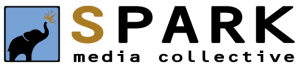Much to the delight of Instagram users and social media managers everywhere, Instagram has finally released the ability to switch accounts without having to go through the dreaded logout/login process. According to the Instagram blog, this feature will be available to everyone this week, on both iOS and Android, allowing users the ability to easily manage up to 5 different accounts.
This has been a long awaited feature and since Instagram hasn’t allowed third party apps to actually post onto the platform, the only way to manage multiple accounts was to logout and login again. After years of begging and pleading, Instagram has finally answered the call. So, without further ado, here’s how to get started.
Step1 – Login to Instagram
Open your Instagram app and login to any account to which you have access.
Step 2 – Settings
Go to your profile page and tap the Settings icon in the top right hand corner.
Step 3 – Add Account
Scroll all the way to the bottom and tap on Add Account.
Step 4 – Login (again)
Login to another account that you want to add. Instagram will switch to that account.
Step 5 – Add More
To add additional accounts, repeat Steps 2-5.
Step 7 – Switch!
To switch accounts, go back to the profile page and your name at the top of the screen will now have a downward pointing arrow next to it. Tap your name and a drop down menu will reveal all the accounts options (in a Twitter-esque style).
That’s it! If you don’t see the Add Account tab at the bottom of your settings page, give it a day or two, as Instagram is rolling out this feature over the course of the week (version 7.15).
Social media news is a constant feed of changes, new players, data, ROI, ads and all sorts of other ways that, while important, usually means that we have to do something in a new or different way. Every once in a while, one of the big players, in this case Instagram, rolls out a feature that simply just makes our lives easier. For that, Instagram, thank you.